Get Support
What is Fonami?
Fonami stands as an iconic solution, presenting four core services: the capacity to effortlessly upload and organize your personalized vector icon packs, seamlessly export icon packs, and deliver hosting services for icons in the versatile formats of SVGs or fonts. Beyond this, Fonami empowers collaborative icon management by allowing your designers and developers to work seamlessly within a unified platform. Invite your team and clients effortlessly, eliminating the need for account sharing. Experience real-time updates and changes to icons, ensuring synchronization across all invited users.
How can I go about creating an icon library and importing icon packs?
Begin by selecting "Create Library" on the main page after logging into your account. Input all the required information and press the "Create" button. Once the library is created, you have the option to import all your icon packs into the newly created library.
Is it possible to update an existing set of Fonami icons?
Yes, you can choose to import your updated SVG icons with the existing names intact. All associated codes will remain unchanged in the process.
What is the process for extending invitations to others to access my
library?
Within the icon library, click the "Share" button, enter the invitee's email address in the designated field, and then proceed to click the "Invite" button to extend a collaborative invitation for library access.
What icon formats is Fonami available in?
Fonami's icon packs are offered in a range of formats, including TTF (TrueType Font), WOFF (Web Open Font Format), and EOT (Embedded OpenType), along with JSON and CSS. This diverse format support ensures seamless compatibility across various platforms and browsers.
How do I integrate Fonami-exported font icons into my project?
Unzip the font file obtained from Fonami and place it in the corresponding project folder. Then, insert the following HTML <link> tag into the project header.
<link rel="stylesheet" href="https://fonami-production-css-permalink">
After adding the HTML <link> tag, navigate to the Settings tab, copy the "CSS prefix" text, and use it as the CSS class name within an HTML <i> tag. Explore your uploaded icon packs and paste the icon character code into the value of the HTML <i> tag.
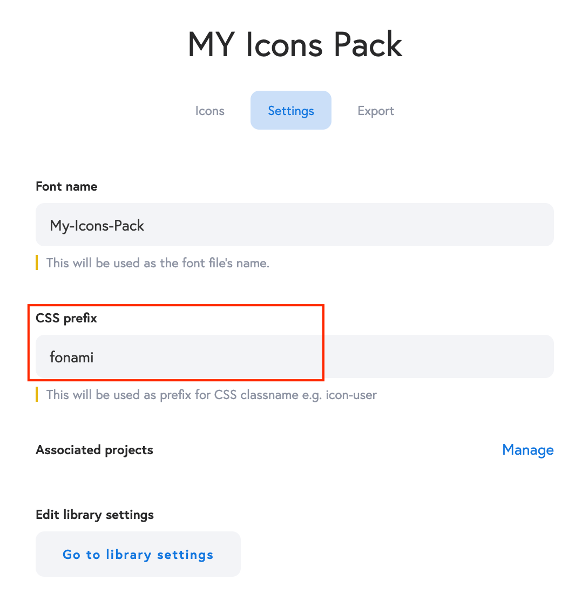
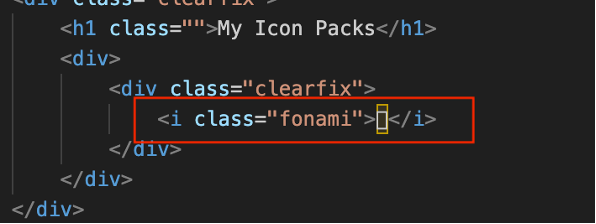
What is the process for integrating Fonami-hosted font icons into a
project?
With a Pro or higher-tier plan account, you have the ability to obtain a Staging/Production CSS link before incorporating the icon into your project. To do so, you must first click the "Generate"button. Once the link is generated and copied from your browser, insert the following HTML <link> tag into the project header.
<link rel="stylesheet" href="https://fonami-production-css-permalink">
After adding the HTML <link> tag, navigate to the Settings tab, copy the "CSS prefix" text, and use it as the CSS class name within an HTML <i> tag. Explore your uploaded icon packs and paste the icon character code into the value of theHTML <i> tag.
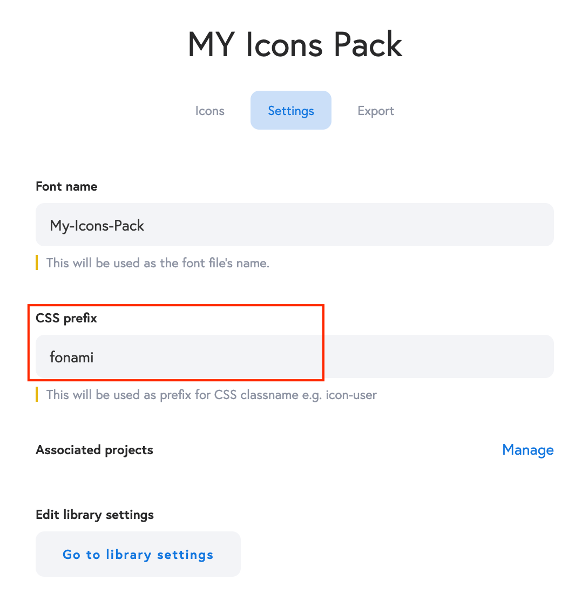
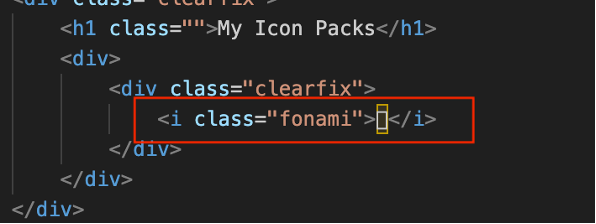
Which plan is recommended for my regular usage?
If you intend to host the files generated by Fonami on your own, opt for the Free or Basic plan. Alternatively, for seamless generation of CDN links suitable for production, consider the Pro and above plans. It's important to note that the Free and Basic plans do not include the generation of these links.
What are the consequences if I failed to renew my existing plan?
Should your account renewal lapse beyond the grace period, it will enter a temporary freeze, rendering you unable to add or edit icons within your library. To restore full access and continue enjoying uninterrupted resources, simply proceed to the Account page and navigate to theBilling tab for seamless payment processing.
Where can I download an invoice for my purchase?
Upon completing your purchase, an invoice from Fonami will be promptly sent to your email address registered with Fonami. Additionally, you can access your 1-year receipts through your Profile located on the top right side of the platform.
Can I initiate a refund or cancellation for my purchase?
All purchases are non-refundable. We generally do not provide plan cancellation. However, we understand mistakes sometimes happen. If you feel you have subscribed your plan in error, contact our customer support and they can evaluate whether you are eligible for an account credit, a promo code, or a refund. Your cancellation will take effect at the end of the current paid term.
How can I upgrade/downgrade my existing subscription plan?
Navigate to the Account page, access the Billing tab, and effortlessly
choose the preferred new plan for either an upgrade or downgrade. Fonami system will seamlessly manage
any additional or remaining credits necessary for the plan subscription before you proceed with the
changes.
How can I get support if I encounter issues?
If you encounter any issues or need assistance, Fonami provides
customer support. You can reach out to our support team through the provided channels.